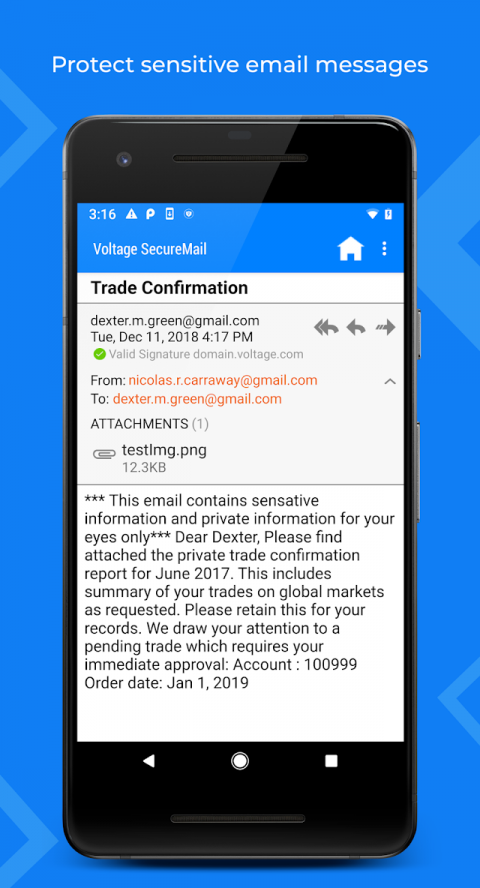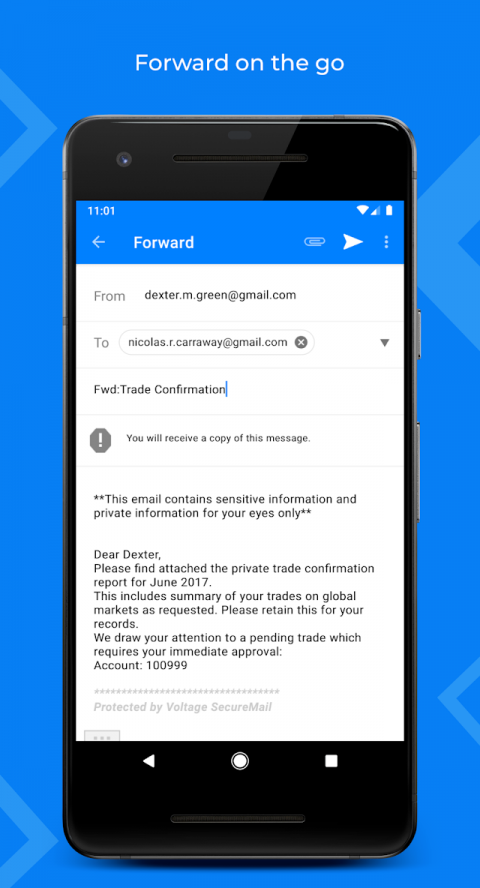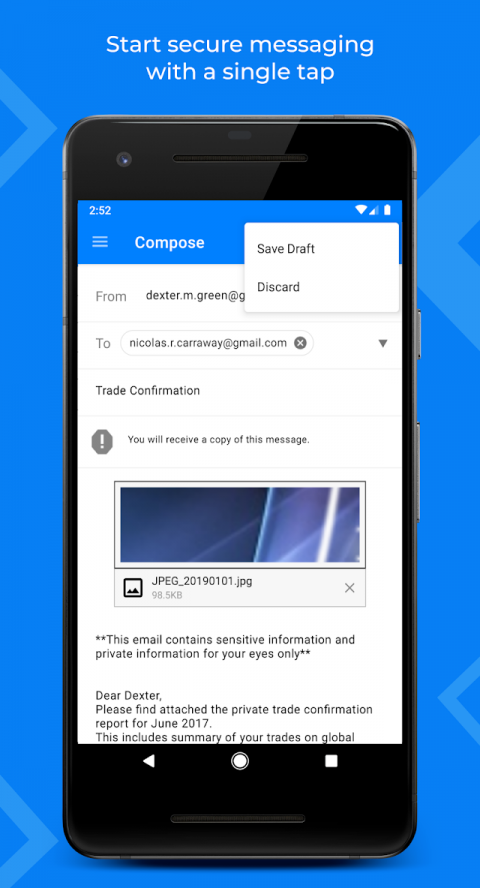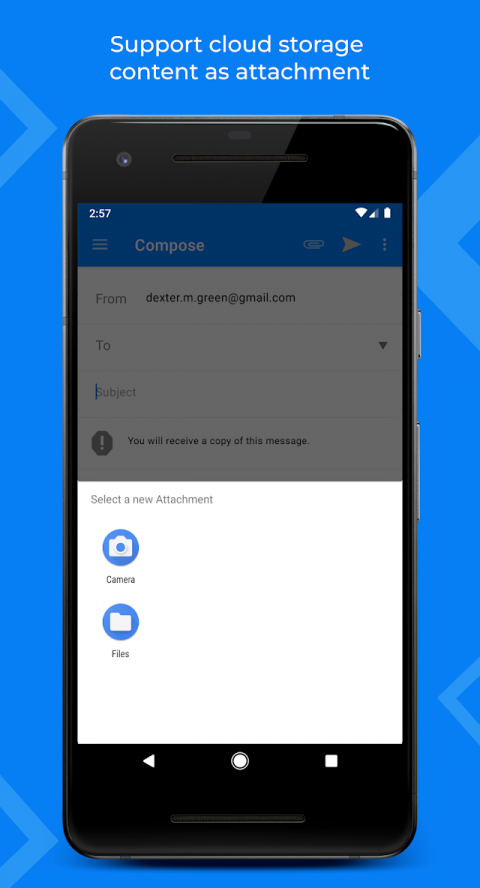IMPORTANTNOTE:AnyonewhohasreceivedVoltageencryptedsecureemailcanusethisapplicationtoread.Composingandsendingnewsecureemailfromtheapp,andenforcingmobilepolicycontrols,requiresalicenseforVoltageSecureMailMobileEdition.
NOTE:IfVoltageSecureMailMobileAppdisplaysanInformationmessagewhiledecryptingSecureMaili.e."mobilenotenabledswitchingtowebbased"thenpleasecontactwithyourrespectiveorganizationfromwhereyoureceivedencryptedemailtoenabletheMobileService.
FREETRIAL:HOWTOREGISTERFORVOLTAGESecureMailMobileEditionFREETRIAL?
Visithttps://voltage.com/products/email-security/micro-focus-securemail-cloud/mobile-free-trial/andregisteryouremailaddress.Oncedone,youwillreceiveaVoltageencryptedsecuremessageinyourregisteredemailaddress.Opentheemailonyourmobiledeviceandfollowtheinstructions.UsingtheSecureMailMobileapp,openanddecrypttheoriginalsecuremessagesenttoyou.Afterthisisdone,youwillabletocomposesecureemailfromyourdevice!
KeyFeatures:
•Readencryptedemailandattachments
•Composenewsecureemailmessages
•Sendsecureemailwithonetapofa“SendSecure”button
•Sendandreceivesecureemailtoandfromanyone
•Workswithyourdevice'snativeemailapplicationsandinboxes
•WorkswithpopularAndroidphones,tablets,andemailclients
•Simpleself-registrationandauthentication
•Workswithpopulardesktop,cloud,andweb-basedemailsystems
ReadMessages:
•InstallthismobileapponyourAndroiddevice
•Returntoyourinboxandtapasecuremessage
•Tapthe"message_zdm.html"attachment
•TapOpenandthentapVoltageSecureMail
SendMessages:
•InstallthismobileapponyourAndroiddevice
•OpentheVoltageSecureMailapp
•TaptheComposeicon
SupportedOSVersions:
Android5.0andlater.
MoreInformation:
•VoltageSecureMailMobileEdition:http://www.voltage.com/products/securemail/securemail-mobile-edition/
•FREETRAILregistrationlink:
https://voltage.com/products/email-security/micro-focus-securemail-cloud/mobile-free-trial/
•ContactSupport:https://www.microfocus.com/support-and-services/contact-support/
Show More

-
Voltage SecureMail
3.9.1for Android
Voltage Security